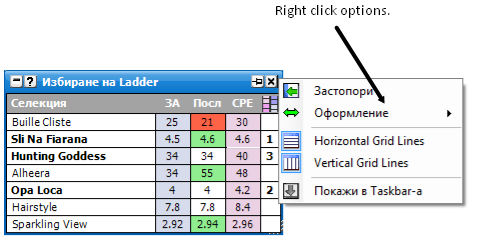
Избиране на Ladder
The Избиране на Ladder window shows an overview of all the selections in the market, and their Ladder assignments. It shows the Selection Name, the best price(s) to back & lay, the last traded price & it’s direction, & the current Ladder position.
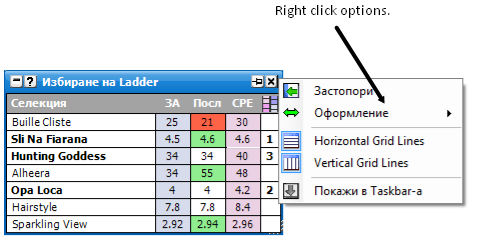
Right Click Options are…
|